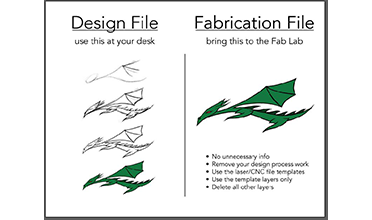Basic Steps for Laser Cutting
AUTOCAD
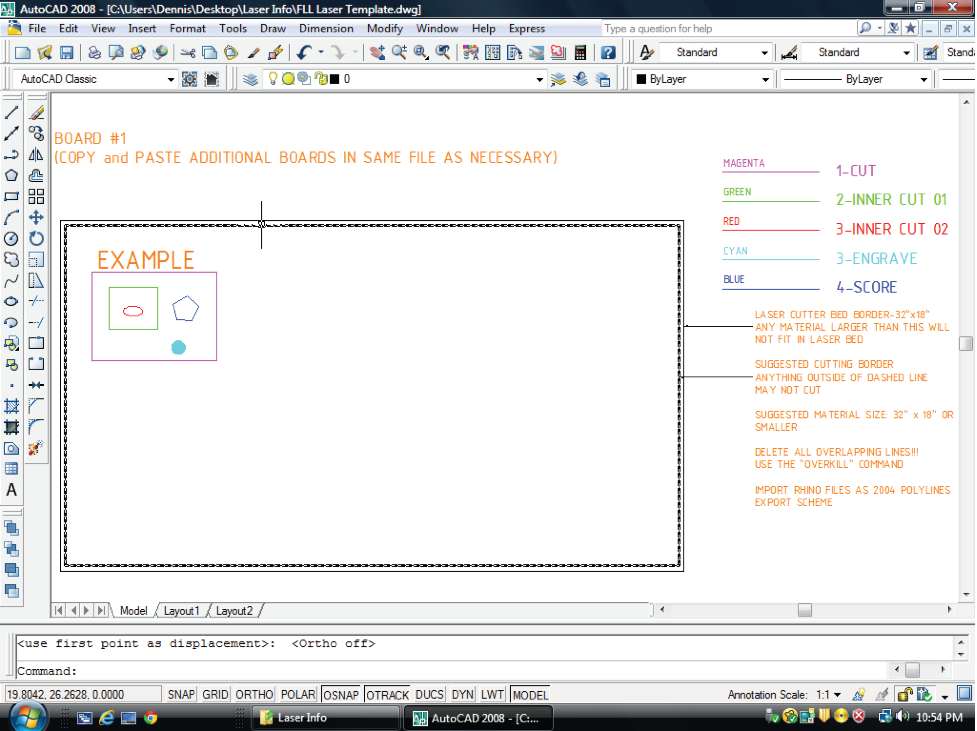 Download the pre-configured laser template available on the Downloads page or at \\Juno\Public\DigitalFabrication\LaserCutter-Template\
Download the pre-configured laser template available on the Downloads page or at \\Juno\Public\DigitalFabrication\LaserCutter-Template\ - Import your geometry and then assign components of your design to the appropriate layers for different laser operations (e.g., place linework to be scored on the blue “Score” layer).
- When saving files from Rhino as AutoCAD .dwg drawings, please select the 2007 Polylines export scheme in the “Option” field.
- Do not change the scale (1:1) or units (inches) of the template.
- Erase all stray and overlapping lines and delete all unnecessary information from your file.
- Follow the instructions on the orange “Instructions” layer.
- If you still have questions, please email Laura Ledbetter at LLaura@design.upenn.edu and Fable Maas at kmaas@upenn.edu
ILLUSTRATOR
- Set your artboard to 32” width and 18” height and set units to inches.
- All linework should be at least ¼” interior of the artboard edges.
- All linework must be black. Illustrator does not support color-dependent plotting.
- Cut and score lines must be set to .001 pt. stroke. Engraved lines should have a stroke of .25 pt. or higher, and engraved areas must be filled in black.
- Use separate layers for parts to be cut, scored, or engraved. Name the layers “Cut”, “Score”, or “Engrave”.
- Erase all stray and overlapping lines and delete all unnecessary information from your file.
- If you still have questions, please email Laura Ledbetter at LLaura@design.upenn.edu and Fable Maas at kmaas@upenn.edu
- The Lab stocks 1/8” MDF for sale in 32” x 18” sheets ($4) or in 32” x 12” sheets ($3) which can be purchased directly from any Lab Staff member during normal hours of operation.
- All other materials choices should be informed by the following list:
Laser Suitable Materials
Cutting and Etching
- Acrylic
- Wood
- Paper
- Leather
- Mylar
- Matte Board
- MDF (1/8” thick only)
Etching Only
- Glass
- Stone
- Anodized Metals
- Corian
Banned Materials
- Rubber (All Forms)
- Casting Resins
- Polypropylene
- Polycarbonate
- Any material in the chloride/chlorine family (e.g. PVC-polyvinylchloride)
- Felt
- FoamCore
- Polystyrene
- Corrugated Cardboard
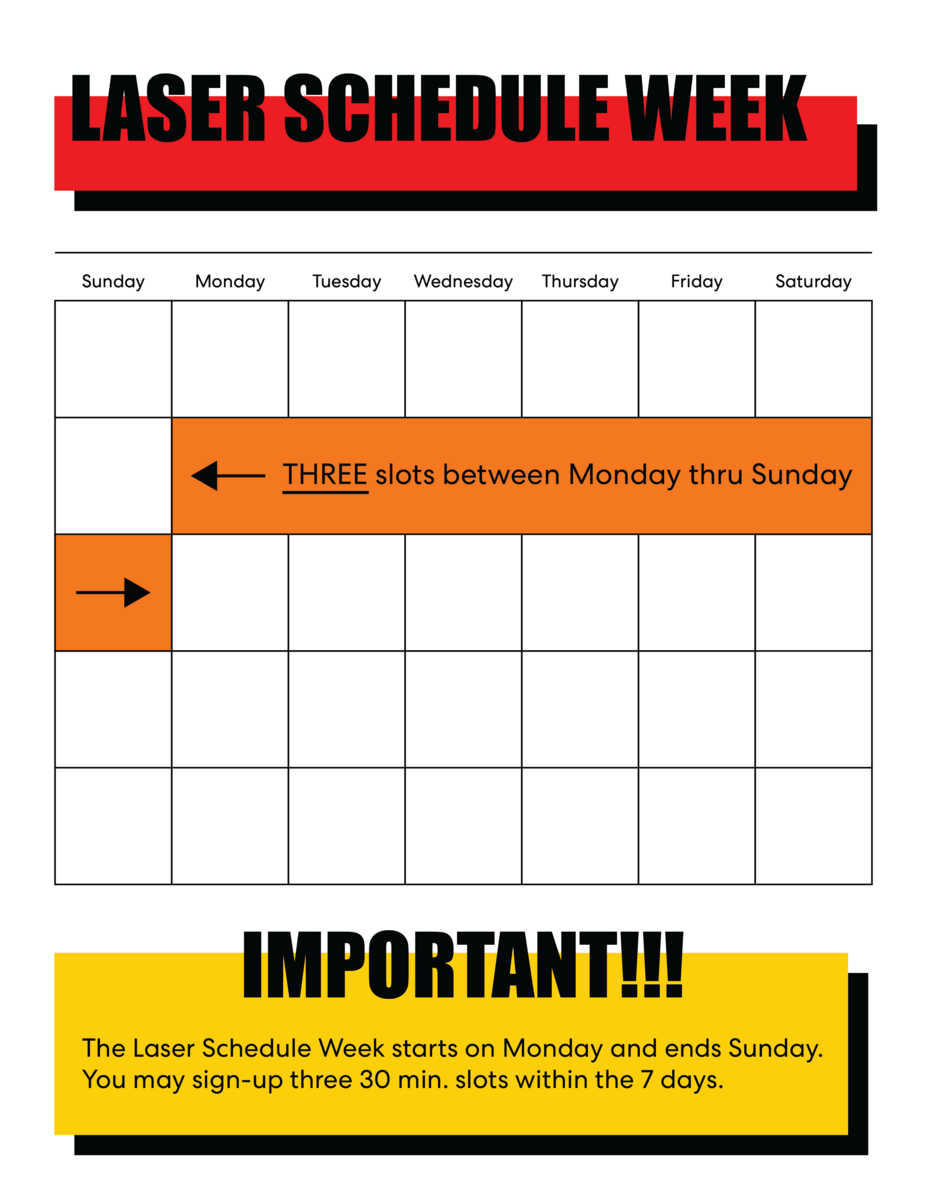
- Log in to the digital fabrication scheduling software at https://booking.appointy.com/dennis2/locations. Choose “Laser Cutting” and then choose either “Annex Laser 1” or “Annex Laser Two” or “Hall Laser”
- Select a convenient day and time for your laser appointment.
- You may make three 30-minute appointments per week. All other unused timeslots in a given week are available on a walk-in basis regardless of how many timeslots you might have scheduled.
- Please cancel your laser appointment online if you no longer need it.
- The laser week runs from Monday through Sunday. The schedule for the new week will become available by 10am Monday morning.
NOTE: If you have not already registered for the laser scheduling software, please see the “Register For Software Access” document below.
- Please arrive on time. If you are more than five minutes late, your appointment may be reassigned to a walk-in student. Please be patient and understand that we may have to reschedule your appointment.
- Please arrive with your materials fully prepared and your file completed. The Lab staff can help prepare materials prior to your appointment. If you need assistance, please email Laura Ledbetter at LLaura@design.upenn.edu and Fable Maas at kmaas@upenn.edu
- You will be asked to remain in the laser room while the operator cuts your files so that you may answer any questions that might arise or be advised of any remedial CAD work that may be required.
- All work must be completed within your scheduled timeslot. Before starting your laser job, the laser operators can give you an estimate of your cutting time for planning and prioritizing purposes.
- If there is no one scheduled after you, you may continue to cut until the next appointment time.
- Using your Penn email account, send an email to digifabaccess@design.upenn.edu requesting access to the digital fabrication scheduling software. You MUST send this request from your Penn email address and the email registered on this request must be your Penn email.
- Requests for access to the scheduling software will be processed as quickly as possible, Monday through Friday, during normal business hours. Please note that NO requests will be processed during the weekend or evenings.
- When your request is processed, you will receive an email with login details and a link to generate your password.
- At the password link, create a password. DO NOT use your Pennkey password. This website is NOT secured by the university.
- After setting your password, you will be able to access both the Laser Cutting appointment schedule as well as the CNC Milling/3D Printing appointment schedule.
- The lasers are reserved for student academic work only.
- Place your geometry in the Laser Template, available at \\juno\Public\DigitalFabrication\LaserCutter-Template or in the Downloads section of this website.
- We cannot cut files that are not properly formatted in the laser template.
- The template is formatted for 1:1 scale in inches. Please do not change this.
- Please delete all unnecessary information from your laser file to avoid miscuts and confusion.
- Use the “Overkill” command in AutoCAD to remove overlapping lines.
- The laser’s kerf is approximately .008” centered on the drawn line. This will cause parts to be slightly smaller than drawn. This may be critical for some applications.
- The rule of thumb for spacing between discrete parts is to allow at least half the thickness of the material between relatively parallel cuts. This is especially important for thermoplastics like acrylic.
- Please be aware that certain materials cannot be laser cut either because of their flammability, toxicity, or negative effects on the laser. Please consult the “Laser Suitable Materials” list in “Material Choices”.
- You may make three laser appointments per week.
- All scheduling conflicts will be resolved by Laura Ledbetter at LLaura@design.upenn.edu and Fable Maas at kmaas@upenn.edu, not the faculty member, CNC technician, or the laser operators.