Stuart Weitzman School of Design
102 Meyerson Hall
210 South 34th Street
Philadelphia, PA 19104
Get the latest Weitzman news in your Inbox
Our names, and how people address us, are central to our identity. The Weitzman School is committed to supporting students’ identities by using correct names and pronouns. The information on this page provides details about how students can update their names and pronouns at Penn.
Updating Personal Information
Students have the ability to edit their own Preferred First Name, Personal Pronouns, and Gender Identity on the Personal Information page in Path@Penn. Additional information can be found on the University Registrar's Student Data Update webpage.
The LGBT Center at Penn provides a concise overview of the importance of using pronouns correctly.
Legal Name Change at Penn
The Office of the University Registrar processes updates to student records in the event of a legal name change resulting from marriage, divorce, or court order. The Weitzman Office of Student Services does not make changes to student legal names for any reason. The University Registrar accepts name change requests and documentation through the online Student Data Update Form. For more information about legal name change updates, visit the SRFS student records update webpage.
Updating Pronouns in Canvas
Canvas now allows students to designate which pronouns they use. To display or update your pronouns in Canvas:
STEP 1: Click on “Account” in the left menu and then click on “Settings”
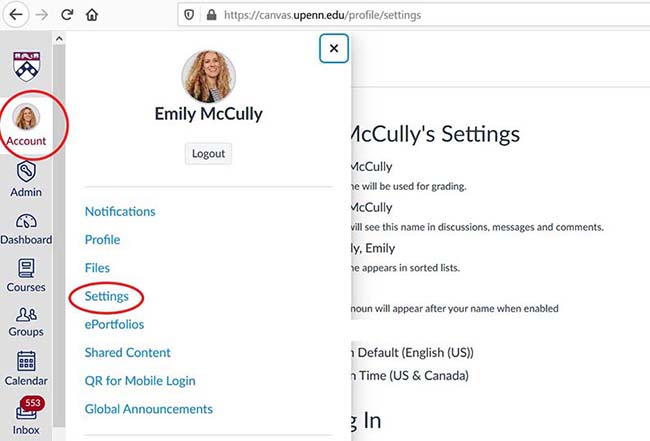
STEP 2: Click on “Edit Settings” in the bottom right corner
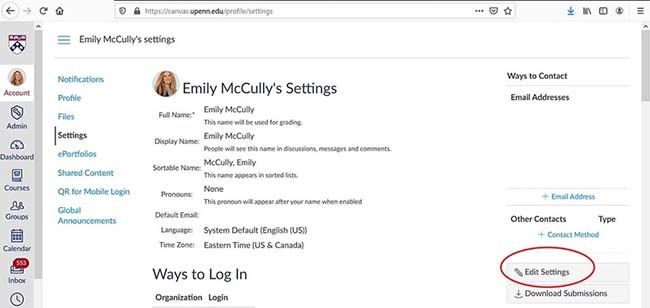
STEP 3: Click on the drop-down menu in the Pronouns field to select which pronouns you would like displayed.
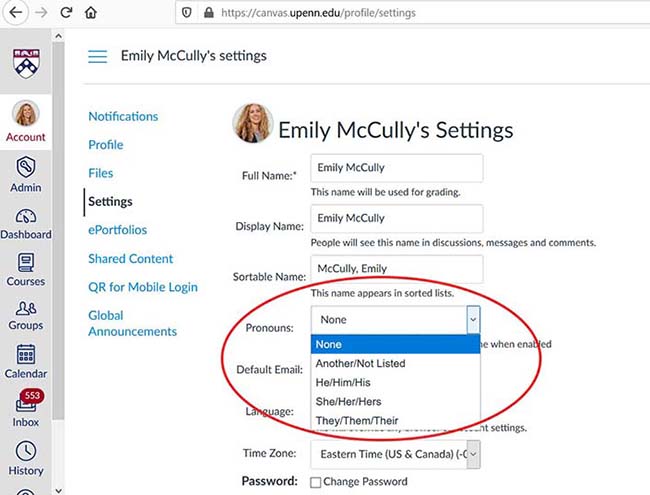
STEP 4: Be sure to save your changes by clicking “Update Settings” before exiting:
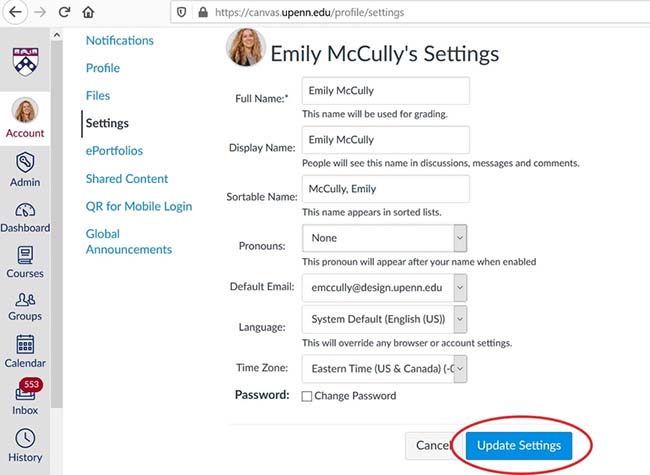
Your pronouns will now display next to your name in Canvas:
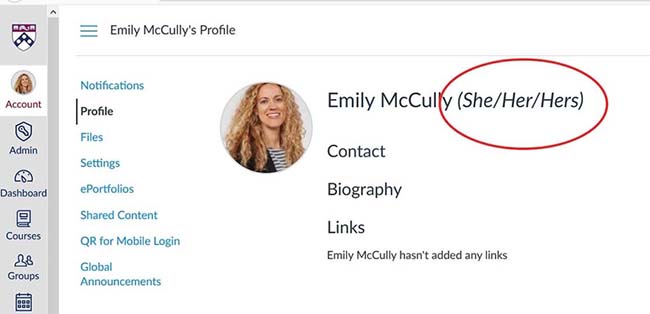
Additional Resources
Below are some resources for students seeking additional information about legal name changes:
- National Center for Transgender Equality: ID Document Center
- Legal Name Change in Pennsylvania: PA Law Help
- Leslie Townsend Fund: Application to support students gender transition, including legal name change
